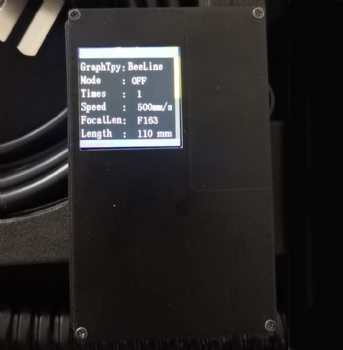DETAILS
1.1 Product features
It can be run offline and can be cleaned after power on
Laser collimation output, output spot size can be customized (default 4mm spot)
The laser cleaning head is extremely lightweight, weighs only 620g (without armor cable), and can be operated by hand for a long time
Patented red light assisted focusing technology, can adjust the focus position according to different field lenses
Wireless control, can realize parameter setting and light control remotely, and update the parameters at any time
Portable trolley case design, the weight of the whole machine is 28kg, and it can be transported by high-speed rail or air consignment
Super integrated injection molding chassis, cushioning design, stable structure, wear resistance, shock resistance and drop resistance
1.2 General characteristics of laser source
Model. | Index YDFLP- CL-100-1-A. |
M². | <2. |
Output armor cable length. | 5m. |
Average output power. | >100w. |
Maximum pulse energy. | 1.5 mJ |
Frequency adjustable range. | 1-4000 kHz |
Pulse width. | 2-500 ns |
Output power instability. | <5% |
Cooling method. | Air cooling |
Supply voltage. | 48V |
Maximum power consumption. | <400W |
Environmental supply current. | >8 A |
Center wavelength. | 1064 nm |
Spectral width @3Db. | <15 nm |
Polarization direction. | arbitrary |
Is it anti-high reflection. | YES |
Beam diameter. | 4.0±0.57.5±0.5 (customizable) mm |
Power adjustment range. | 0~100% |
Operating temperature range. | 0~40℃ |
Storage temperature range. | -10~60℃ |
Laser size. | 350*280*112 mm |
Weight. | 13.2 Kg |
1.3General characteristics of cleaning machine
Model | CL-100 cleaning machine |
Output working mode | pulse/continuous |
Output armor cable length | 5 m |
Average output power | W >100 |
Cooling method | Air cooling |
Supply voltage | V 220V |
Maximumpower consumption | W <450 |
Is it anti-high reflection | yes |
Operating temperature range | 0~40℃ |
Storage temperature range | -10~60℃ |
Washing machine size | 617*469*291 mm |
Machine weight | 28 Kg |
Laser gun head | 0.62 Kg |
1.4 Actual configuration list
Number of items | quantities |
Fiber laser | 1 set |
Laser protective glasses | 1set |
163 focal field lens | 1pcs |
254 focal length field lens | 1pcs |
Handheld wifi control | 1pcs |
Power line | 1pcs |
Function description of box indicator light and interface button
1. Power button, which is the button for turning on and off the washing machine
2. 220V AC power interface
3. Laser indication (the red indicator light is on when the laser is emitted, and the indicator light is turned off when the laser is turned off)
4. Power-on indication (after connecting the power cord, turn on the switch 1 green indicator light is on)
5. Emergency stop knob (turn the knob clockwise to shut down when the machine cannot be shut down in an emergency)

2. Instructions
2.1 Boot steps
(1) Open the upper cover of the chassis, take out the power cord, and insert one end into the power connector beside the heat dissipation duct on the chassis, and the other
One end is connected to a 220V AC power supply.
(2) Take out the laser head, hold the handle with your hand, the light outlet is downward, and then press the red power switch to the energized state.
(3) Take out the handheld control card and turn it on. For example, the lower left corner of the control card boot interface displays English letters and numbers to indicate control
The card and the machine have been successfully connected, otherwise it is in a failed state.
(4) After the control card is connected to the machine, the required parameters can be set by the handheld control card to work.
(5) The handle button is a two-stage type, press it lightly and keep it focused on the red light and the current scanning range, press again and keep it Laser.
2.2 Environmental requirements and precautions
If the cleaning machine is not used in the method specified in this manual, it may cause the reliability and service life of this product
The reduction. Therefore, please read the following requirements and precautions carefully, and refer to the relevant specifications when using it.
(1) The power supply of this cleaning machine adopts 220V AC power supply. Wrong connection of the power supply may cause the laser to malfunction.
can not work!
(2) When using the cleaning machine, ensure that the bending diameter of the armored cable is greater than 15cm. If the armored cable is not coiled as required, it may be conductive.
Cause the laser to emit abnormal or damaged light and fail to work normally!
100W Portable Handheld Laser Cleaner User Manual
15 File Number: S-PI-0001
(3) The laser will adaptively change the fan speed according to the ambient temperature. Be careful not to block the machine when using the cleaning machine
The upper and lower air ducts of the box, the bottom of the chassis is the air inlet, and the top is the air outlet. When the chassis is working upright, be careful not to block the air inlet
Leave at least 20cm ventilation distance for the air outlet and air outlet. Insufficient ventilation distance may cause the laser to malfunction and fail to work!
(4) The operating environment temperature range of the washing machine is 0~40℃, if it exceeds this range, it may cause an internal alarm in the system.
The recommended operating environment temperature range of the washing machine is 10~30℃. Good heat dissipation helps to extend the working life of the washing machine;
(5) Since the laser cleaning head often works in a dusty environment, it is recommended to use a clean air blowing method after each use
Dust the field lens and cleaning head, or wipe with a lens cloth to prevent dust or other pollution. Please use the cleaning head when it is not working.
The protective cover covers the field lens.
(6) Check before replacing the field lens and other components to ensure that the cleaning machine is in a power-off state;
(7) Do not directly watch the laser output head, and be sure to wear laser protective glasses during the operation!
3. Failure and treatment measures
Common faults and treatment measures
Serial number Common faults and problems Possible causes and solutions
1 The connection between the handheld control card and the host failed.
The control card and the host did not successfully match the address, and the host address needs to be modified.
2 The focus red light spot is not bright & no red light.
The button is invalid or the red light is broken, need to return to the factory for repair
3 Inconsistent results under the same conditions
The power attenuation or armored cable is severely bent, and the power attenuation is within the normal range
Under normal circumstances, the bending diameter of the armor cable should not be too small
4 There is no alarm when the power supply is normal, but no light is emitted. If the button fails or the laser fails, return to the factory for repair
5 Temperature alarm
The ambient temperature is too high, and it needs to run at a suitable working temperature
6 Other alarms Laser failure,
need to return to factory for repair
Welcome to enquiry